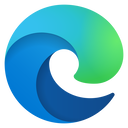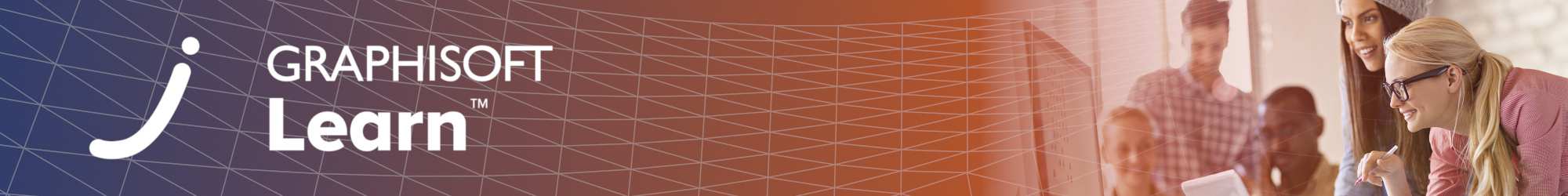▶︎ Format: self-paced online course
▶︎ Level: Foundation
▶︎ Duration: 5-7 minute short clips
Course short description: 5min coffee break Tips and Tricks
Use the 'FORWARD_ACCESS' coupon code for free access if you are a FORWARD or UAS client!
How to use the Forward or UAS coupon?
1. Navigate to a course/item that you would like to enroll in.
2. Put it into your shopping cart using the 'Purchase for...' button.
3. In your shopping cart, use the 'Apply coupon' button.
4. Enter 'FORWARD_ACCESS' in the popup dialog.
5. Purchase the course/item with discount or free of charge.
Learning Objective
Take 5mins to learn a new Tip or Trick in Archicad
Target audience
Everybody from beginners, intermediates and advanced users will learn something new.
Software Requirements
Archicad 22 or newer
About the presenter
.jpg?lmsauth=e49bb0e57ff1df3f837cf1d6c3c3d596d4e0672d)
Trainer Name: Gemma Sewell
Technical Support Manager, Product Management Team
GRAPHISOFT UK Ltd.
Have Questions?
Contact us at uki.learn@graphisoft.com
Here is the course outline:
1. WelcomeTake a 5 min coffee break and learn a tip or two |
2. How to join roofsHow to connect Archicad roofs automatically |
3. How to map an image to a Mesh/SlabHow to map a surface image to a Mesh/Slab so its visible both in 2D and 3D |
4. How to align a texture in 3DHow to align a texture in 3D |
5. How to work with the layer intersection '0'How to work with the layer intersection '0' |
6. How to use the parameter transfer settingsHow to use the parameter transfer settings |
7. How to create a path to follow your sloped siteHow to create a path to follow your sloped site |
8. How to use the railing tool to help with landscape designHow to use the railing tool to help with landscape design |
9. How to have Double areas (m2 and sqf) and recesses in zonesHow to have Double areas (m2 and sqf) and recesses in zones |
10. How to make you working time more productive with the arrow toolHow to make you working time more productive with the arrow tool |
11. How to create a custom shape openingHow to create a custom shape opening |
12. How to create a custom balustrade using the morph toolHow to create a custom balustrade using the morph tool |
13. How to use the morph tool to create building detailsHow to use the morph tool to create building details |
14. How to create an Library Container File (LCF)How to create an Library Container File (LCF) |
15. How to create a multi segmented foundation using the column toolHow to create a multi segmented foundation using the column tool |
16. How to extract XYZ points from your 3D DWGHow to extract XYZ points from your 3D DWG |
17. Reducing what you see in your 3D document to make cleaner drawingsReducing what you see in your 3D document to make cleaner drawings |
18. Quick Formatting of a scheduleQuick Formatting of a schedule |
19. How to use the opening tool to help schedule soil excavationHow to use the opening tool to help schedule soil excavation from site work |
20. How to view the entirety of your project in one goHow to use certain commands to view the entirety of your project in one go |
21. How to place elements using the gravity toolHow to place elements on top of sloped roofs and meshes etc using the gravity tool |
22. How to the next command inside a pet paletteTake a look at a faster way to move from command to command when in a pet palette |
23. Make a suggestion!Do you have a suggestion? Send us the topics you would like to see in future videos! |