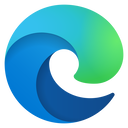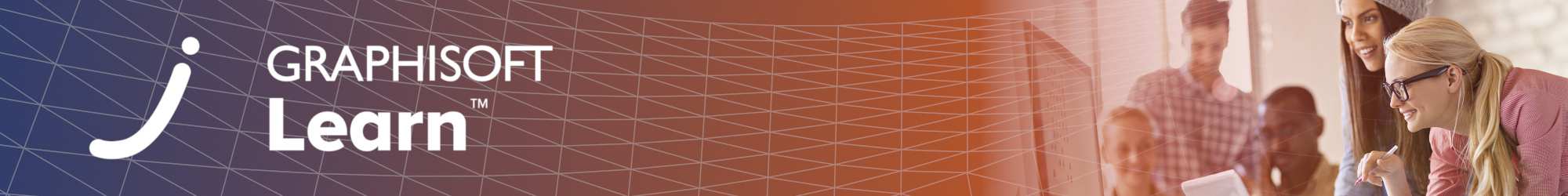▶︎ Format: webinar recording
▶︎ Level: intermediate
▶︎ Duration: 1 hour
Working from home? Learn how to setup BIMcloud as a Service and how to migrate your existing projects to this collaboration platform to stay productive while working from home. BIMcloud as a Service guarantees fast and secure teamwork, scalable to any size team and project, ensuring uninterrupted Teamwork for team members in multiple locations.
Use the 'FORWARD_ACCESS' coupon code for free access if you are a FORWARD or UAS client!
How to use the Forward or UAS coupon?
- Navigate to a course/item that you would like to enroll in.
- Put it into your shopping cart using the 'Purchase for...' button.
- In your shopping cart, use the 'Apply coupon' button.
- Enter 'FORWARD_ACCESS' in the popup dialog.
- Purchase the course/item with discount or free of charge.
GRAPHISOFT LEARN Webinar Series
Getting Started with BIMcloud as a Service
April 8, 2020
BIMcloud as a Service guarantees fast and secure teamwork, scalable to any size team and project, ensuring uninterrupted Teamwork for offices located across multiple locations.
In this webinar, you will learn how to setup BIMcloud as a Service, how to migrate your existing projects to this collaboration platform and stay productive while working from home.
We recommend this beginner/intermediate-level webinar for designers, BIM managers and company leaders.
Covered topics
-
BIMcloud as a Service explained
-
Getting BIMcloud as a Service
-
Initial steps to get BIMcloud running
-
Migrating your data to your new BIMcloud setup
Duration: 60 minutes
Language: English
Presenter: Brieuc Tassel, Daniel Alexander Kovacs
Here is the course outline:
1. Getting Started with BIMcloud as a ServiceWebinar Recording April 8, 2020 |
Completion
The following certificates are awarded when the course is completed:
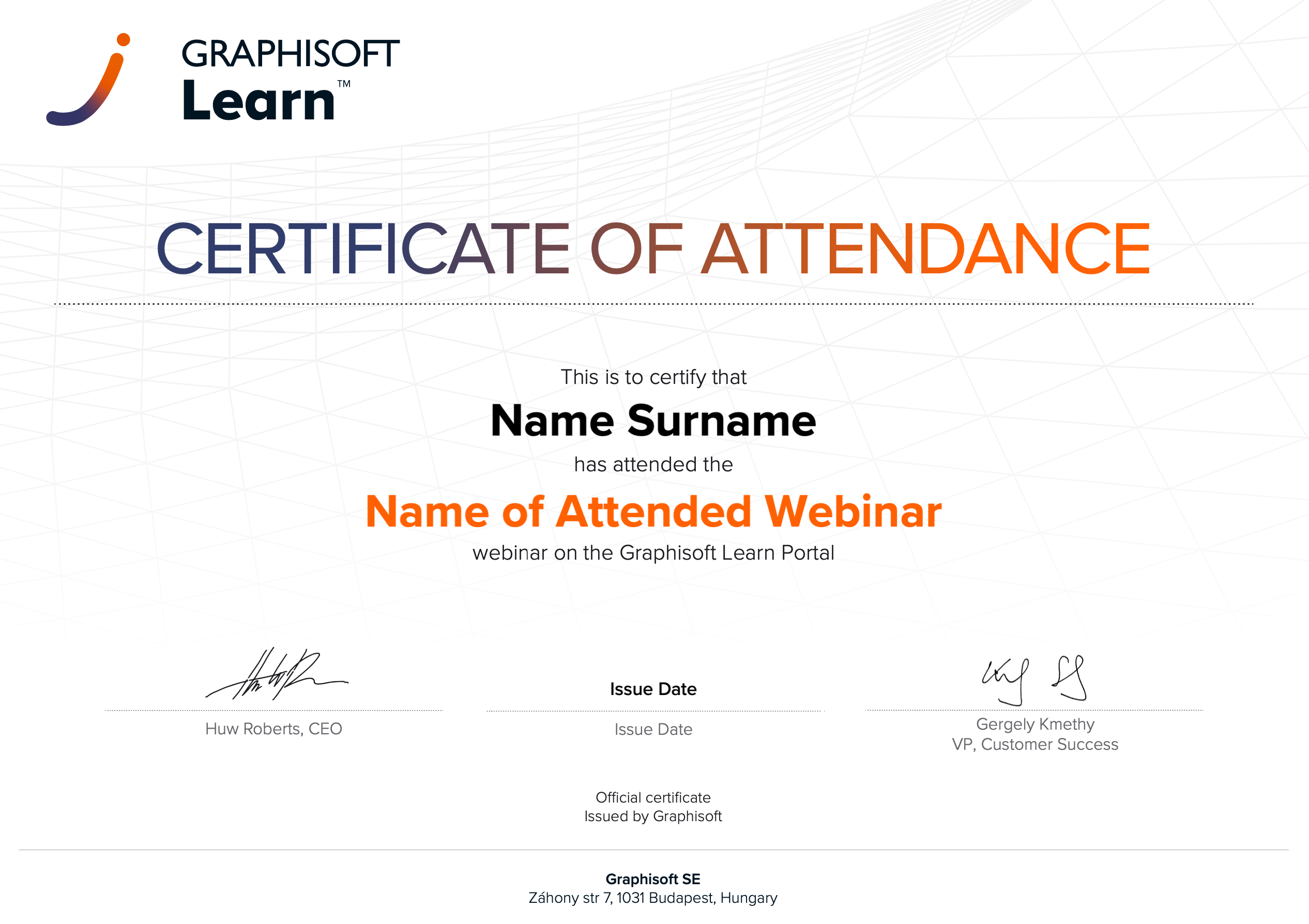 |
INT_Certificate of Attendance - Webinars |