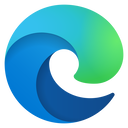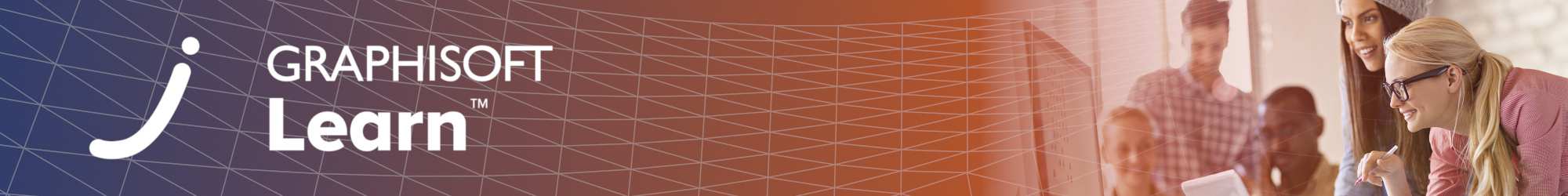▶︎ Format: PDF
▶︎ Level: advanced
▶︎ Pages: 22
This guide includes a set of key considerations you need to make, when upgrading your existing Archicad 25 template to Archicad 26.
Use the 'FORWARD_ACCESS' coupon code for free access if you are a FORWARD or UAS client!
Description
An office template is a vital part of efficient project start-up and productive workflows. It ensures consistency in the methods of working and standardizes the outputs. With the annual Archicad updates, it is recommended that the office template is reviewed and upgraded in line with any new functionality introduced with each new Archicad version. Below, you will find a set of key considerations you must make when upgrading your existing Archicad 25 office template to Archicad 26, divided into two parts: Architecture and Integrated Design.
Table of Contents
- Introduction
- Libraries
- Views
- Navigation
- Information management
- Tool defaults & favorites
- Attributes
- Collaboration
- Structural Tool Defaults & Favorites
- Structural Information Management
- Workflows
- Appendix
Here is the course outline:
1. Download your E-bookYou can download your purchased E-book from this Module. |