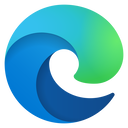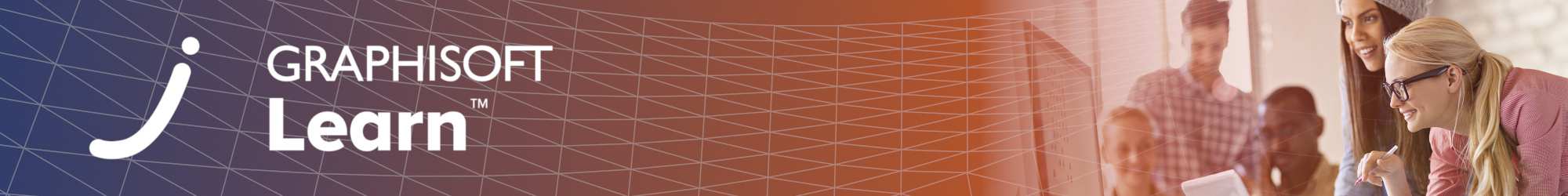▶︎ Format: Self-paced online course
▶︎ Level: advanced
▶︎ Duration: 2 hours
▶︎ Language: English
▶︎ Certification Points: 100 points ★
Learn how to communicate and collaborate effectively with colleagues using Teamwork in Archicad. Understand how to work smoothly with other team members and manage issues from creating them, to tagging them, and finally assigning them so everyone is aligned directly inside Archicad.
This course is purchasable as part of the Learn Archiad! program Subscription Plan. Please visit the program using the button below!
Learning Outcomes
By the end of the course, you will:
- Understand the functionalities of Teamwork in Archicad
- Communicate with colleagues directly in Archicad
- Create, manage, and assign issues and categorize them correctly
- Keep track of the project and know whenever a change has been made
Target Audience
This course is for aspiring BIM Authors who want to understand how they can use Archicad's Teamwork-related functionalities to make their collaboration and communication more efficient with fellow designers or external consultants.
Quizzes and Tests
You will have access to a related quiz upon completing the relevant content, and you will also have the opportunity to retake it before completing the course. To earn points towards your Archicad BIM Author Certification, achieve a minimum score of 60% on the quiz and complete the satisfaction survey.
Software Requirements
The exercise file in this course have been created using the International language version of Archicad 26 which means that the work environment and some of the content may be different if you are using a different language version. To be able to follow along with the trainer, please make sure to download Archicad 26!
Recommended Learning
We recommend you to complete the following courses in order to be able to actively follow the trainer's presentation and demonstrations in Archicad:
- Teamwork in Archicad (foundation level)
- Getting Started with Project Documentation in Archicad (foundation level)
Access Time Frame
You can access the course materials for 365 days, counting from the first login to the course. Within this time, you can access the course's assessments, download the exercise files and handouts or watch the recordings. After this, you will be deactivated from the course and will not be able to access any course materials.
Awards
Completing the course material, including the quizzes and assignments with a minimum score of 60% achievement and filling out the satisfaction survey, will award you points towards achieving the Archicad BIM Author Certification and a Certificate of Completion in issues automatically in PDF format.
Presenter
Ghaleb Khadra
Professional Services Consultant, Customer Success, Graphisoft
Ghaleb started working in Graphisoft back in 2018 where he joined the Training and Certification Team as a trainee. Since then, Ghaleb held many positions in Graphisoft working on various projects in multiple departments. He obtained his master’s degree in Architecture in 2019 and today, he is a Graphisoft Professional Services Consultant. Ghaleb focuses on (Open) BIM and energy efficient design among other things. In his current role, he focuses on sharing what he learned with others to further spread BIM knowledge around the globe.
Learn Archicad! program
.png?lmsauth=065b29723ea0bfe6b1bb213c84c08d86e47eeba6) |
This course is part of Graphisoft's Learn Archicad! program that offers foundation and advanced level courses and learning paths that help you become a confident Archicad user and a Certified Archicad BIM Author. Learn more about the Learn Archicad! program here! |
Have Questions?
Contact us at learn@graphisoft.com!
Here is the course outline:
WelcomeGet familiar with the course outline and the agenda. Download the handout document(s) to be able to follow the course along with the trainer. |
BIMcloud and TeamworkIn this module, revisit the core principles of BIMcloud and Archicad Teamwork. Before delving deeper into the nuances of Communication and Issue Management, refresh your understanding of the foundational tenets of collaboration within Archicad’s Teamwork and discern the interconnectedness of these concepts. |
Communication in 'Communication and Issue Management'This module unpacks the ‘Communication’ aspect of ‘Communication and Issue Management’. Explore the dynamics of communication within Archicad, spanning individual colleagues to entire teams. Acquire insights on crafting effective messages to foster efficient and swift collaboration. |
Issue Management in ‘Communication and Issue Management’This module covers the ‘Issue Management’ facet of ‘Communication and Issue Management’. Enhance your collaboration within Archicad by mastering the art of managing issues in Teamwork. Acquire proficiency in creating, assigning, and seamlessly overseeing project issues. |
Managing ChangesThis module empowers you to effortlessly monitor project alterations using Archicad’s Change Tracking feature. Ensure you’re always informed of any modifications pertinent to your tasks. Delve into the creation and management of Change Tracking subscriptions, visualize these changes with clarity, and seamless generate related issues. |
Issue Management in the Design ProcessThis module provides a comprehensive overview of the Issue Management workflow, illustrated with pertinent examples – from the initial detection of a change to its resolution by the appropriate personnel. Equip yourself with essential tools and hands-on practices to bolster your collaboration capabilities, ensuring the seamless progress of your projects. |
Additional TidbitsThis module delves deeper into the nuances of Communication and Issue Management, offering insights that will undoubtedly enhance the efficiency of your projects. Learn how to utilize the Issue Management features even outside the Teamwork environment. Furthermore, explore how to communicate with colleagues in the office directly inside Archicad even when you are at the construction site. |
QuizPlease take the quiz in order to complete the course. |
ConclusionThank you for completing this training! Please fill out the anonymous satisfaction survey so we can continue improving our training materials! |
Completion
The following certificates are awarded when the course is completed:
 |
INT_Certificate of Completion - Online Video Course |